
What is Rufus ?
Rufus is a free and open source tool, that allow to make a bootable USB stick for any portable or not operating system (.iso, .img, ...). The new bootable USB stick can now be booted from the BIOS/UEFI of your computer. This will boot the "flashed" operating system image in you bootable USB stick.
How to use Rufus and make a bootable USB stick ?
1: Download Rufus :
You will need a USB stick with at least 4GB of free space (I recommend 8GB or 16GB of free space).
During the "flash" of an image with Rufus on your USB stick, you will have to format your usb stick, so please make a copy/backup of your files that are saved in you USB stick.
To start go to the Rufus website to download the Rufus .exe tool.
Once on website, scroll down. Then click on the portable version or not of Rufus with your processor architecture (How do I find my processor architecture?).
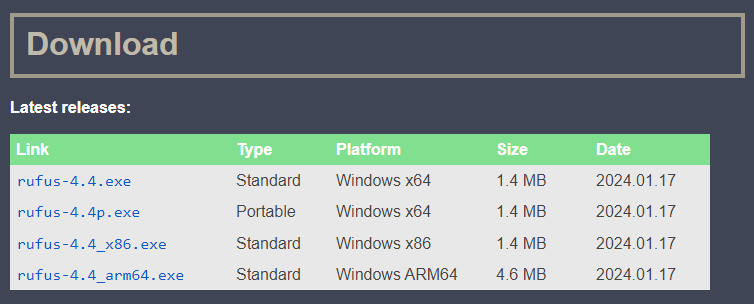
The download will now begin.
2: Download an operating system image :
Go to the the website of the operating system you want to "flash", then go to the download page and download the .iso/.img file.
Here is a list of populars operating systems that you can download :
3: Flash the image on your USB stick :
To "flash" the operating system image on your USB stick with Rufus, follow these steps:
- Insert your USB stick into your computer.
- Open the Rufus application.
- In Rufus, select your USB stick as the target device to flash.
- Click on "Select" and browse to the .iso or .img file you downloaded earlier. Select that file.
- Ensure the other options are correct:
- File system should be FAT32 for UEFI or NTFS for BIOS. If you don't know what to choose don't change this and let Rufus choose.
- Cluster size should be default
- Click Start. This will begin the flashing process and may take several minutes.
- Once complete, close Rufus and eject your USB stick. It is now a bootable USB stick with your selected operating system image.
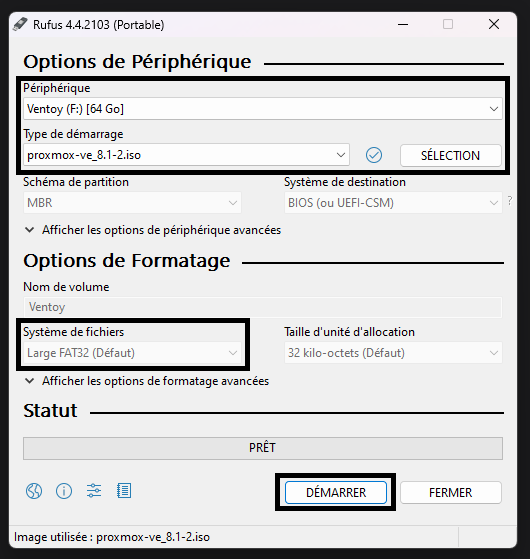
You can now go into your computer's BIOS/UEFI and select to boot from the USB stick to launch that operating system.
Thanks for reading
All operating systems in the list above do not belong to me and are mostly ©️.