warning
Before starting windows 11 is only for x64 devices and if you want to upgrade from windows 10 to windows 11, go to Windows Update.
Windows®️ and Windows11®️ are ©️ Microsoft.

First of all, go to the Microsoft website to download the official ISO of Windows 11.
The website is : https://www.microsoft.com/software-download/windows11
Select the download box as below:
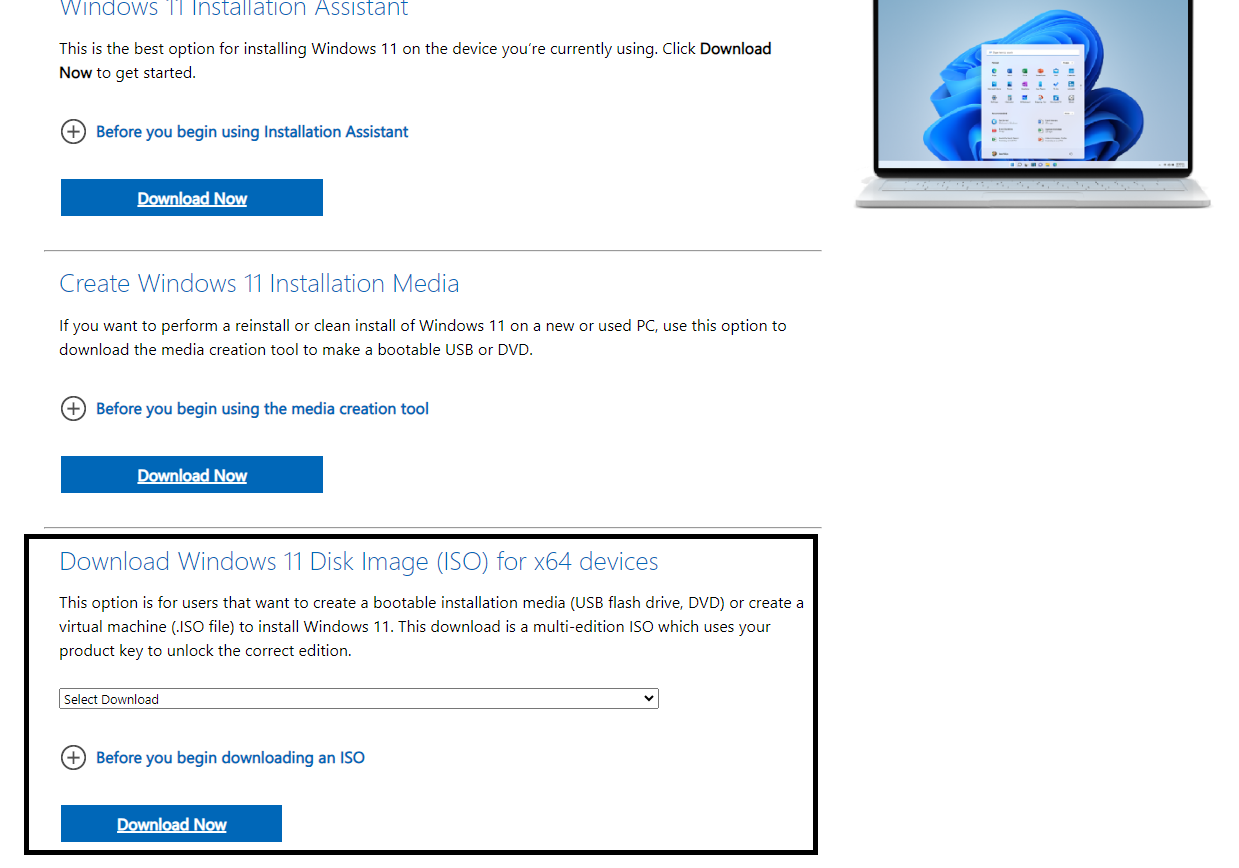
Then click on the “Select Download” box then choose “Windows 11 (multi edition ISO for x64 devices)” and click the download button:
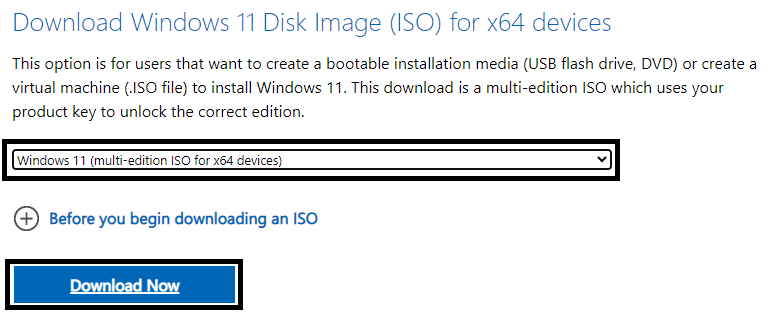
Then choose your language. For me French. And click on confirm:
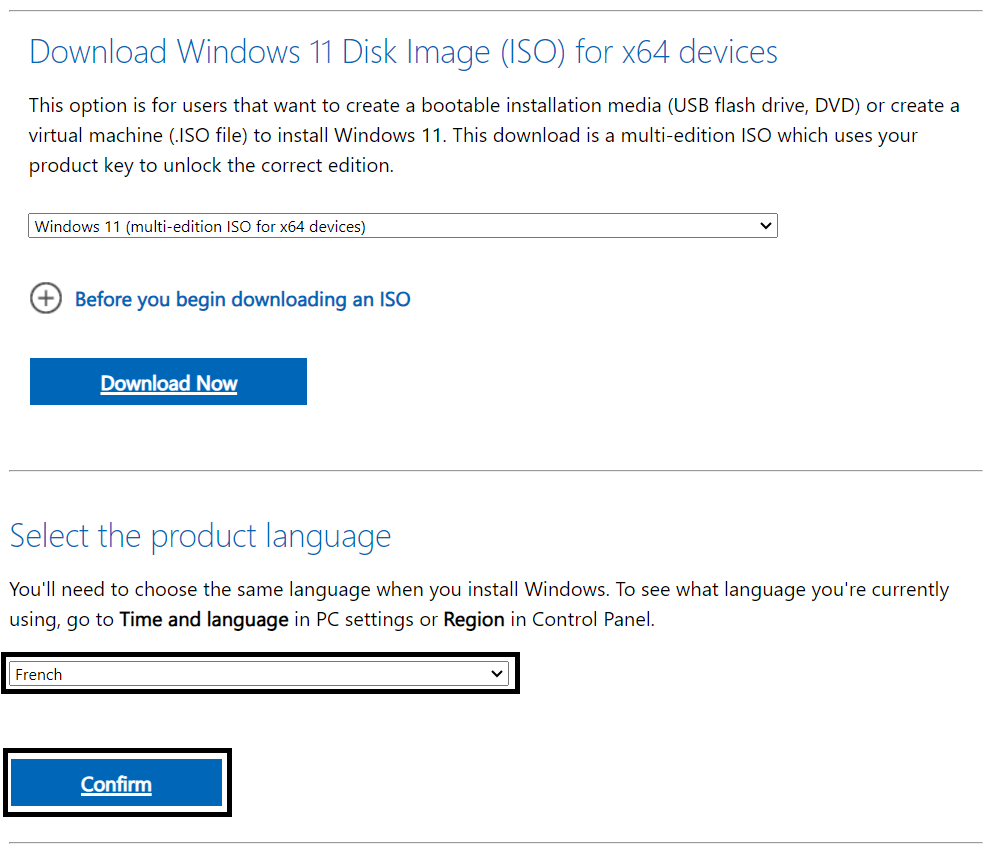
And finally, click on “64-bit Download”:

And now the download will start :
Thanks for reading !